Boost Your Productivity with These Top 10 VS Code Extensions
Introduction
Visual Studio Code (VS Code) is one of the most widely used code editors today. Because of its flexibility, ease of use, and ability to enhance its capabilities through extensions, it is frequently used by developers. In this blog post, we will look at the top ten VS Code extensions that will make your coding experience more efficient and easy.
Bracket Pair Color
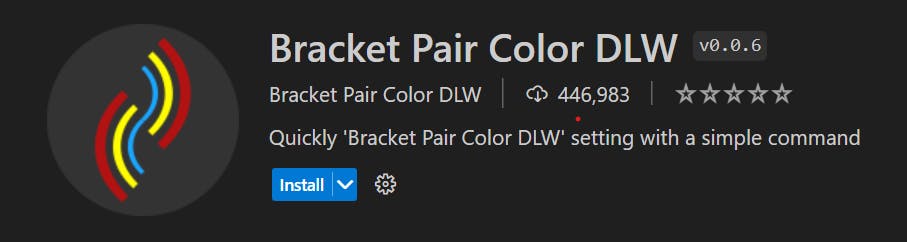
This addition makes it simple to detect matched brackets by colouring them the same colour. This makes navigating your code easier, especially when working with large code files. Bracket Pair Colorizer 2 works with a variety of bracket types, including round, square, and curly brackets.
Prettier - Code formatter
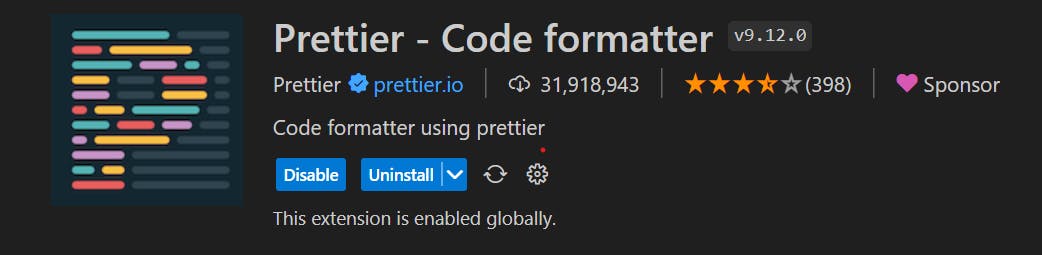
Prettier is a code formatter that will format your code in a consistent style for you. It supports a variety of programming languages such as JavaScript, TypeScript, CSS, and others. You may easily format your code with this addon by hitting a button or using a keyboard shortcut.
Live Server
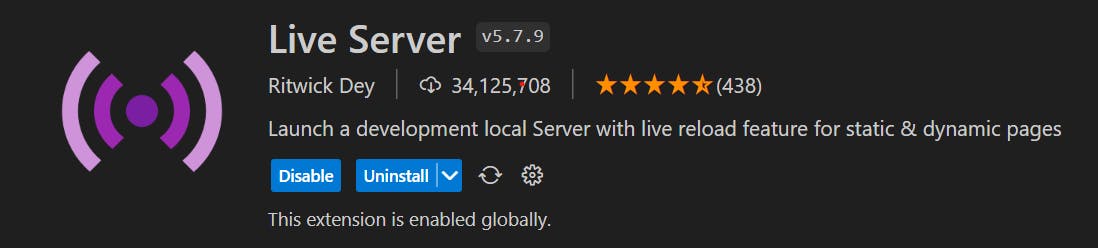
You can preview your web pages in real time using Live Server. It automatically refreshes your web page whenever you update your code, making it easier to test and debug. This plugin comes in handy while working with HTML, CSS, and JavaScript files.
GitLens
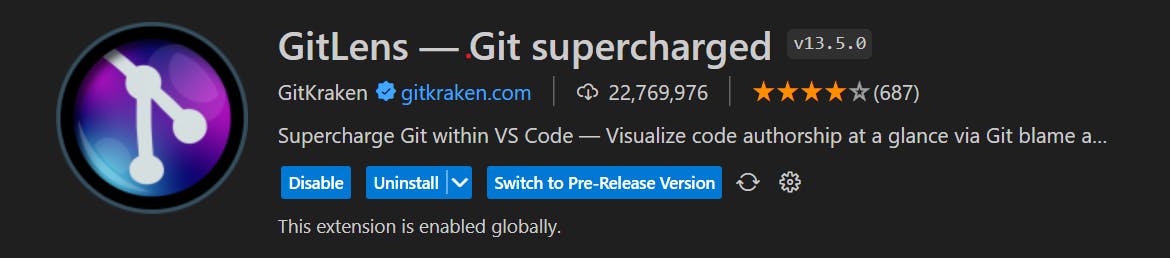
GitLens is a sophisticated Visual Studio Code Git addon. It includes capabilities such as Git blame annotations, code lens, and more. You can simply navigate across your Git repository and view commit history, file changes, and more using GitLens.
ESLint

ESLint is a popular linting tool for identifying and correcting coding errors and stylistic issues in your code. This addon incorporates ESLint into VS Code, making it easier to spot and correct problems directly in the code editor.
Code Spell Checker
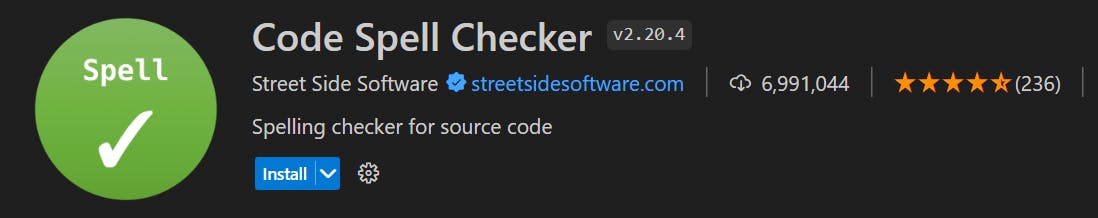
Code Spell Checker is a handy addon that detects spelling mistakes in your code and comments. It supports a variety of programming languages such as JavaScript, TypeScript, Python, and others. This plugin allows you to easily find and rectify spelling mistakes in your code.
Material Icon Theme
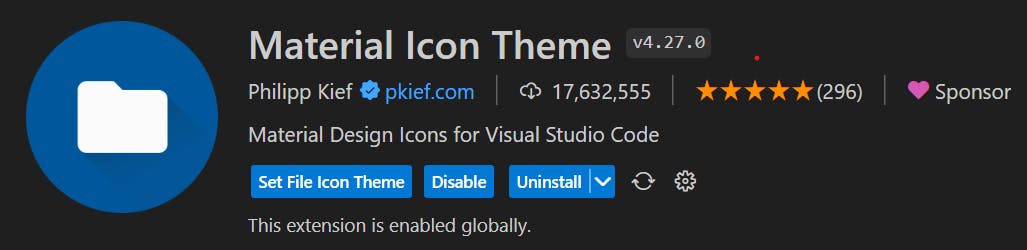
Material Icon Theme is a popular VS Code icon theme. It has a variety of icons for various file kinds, making it easier to distinguish between files in your project. You may easily customise the icons using this addon to match your preferences.
Remote - SSH
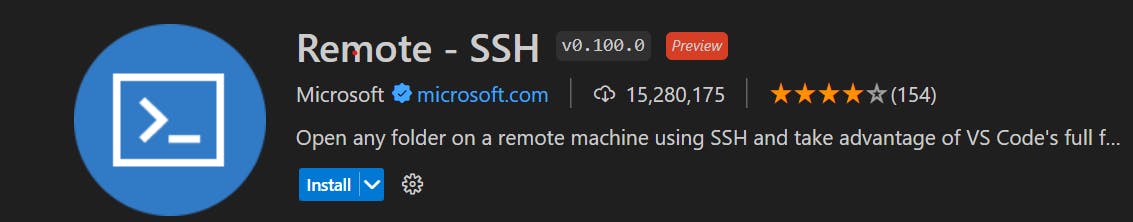
Remote - SSH allows you to work on a remote machine using VS Code. With this extension, you can easily connect to a remote machine and edit files directly from your code editor. This is particularly useful when working with servers or remote development environments.
Better Comments
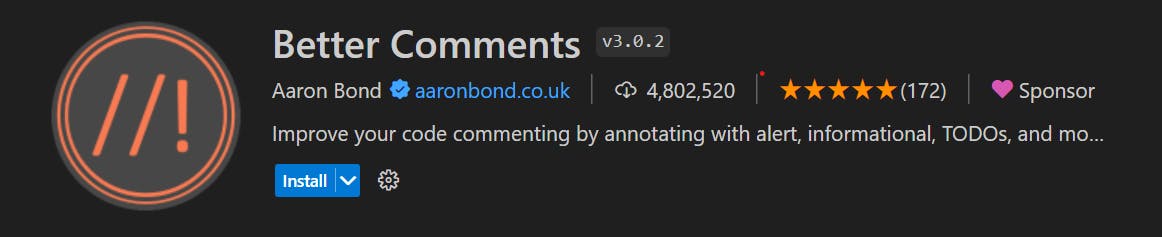
Better Comments is an extension that allows you to add more context to your code comments. It supports various comment types, including important, question, and alert comments. With this extension, you can make your code comments more informative and easier to understand.
REST Client
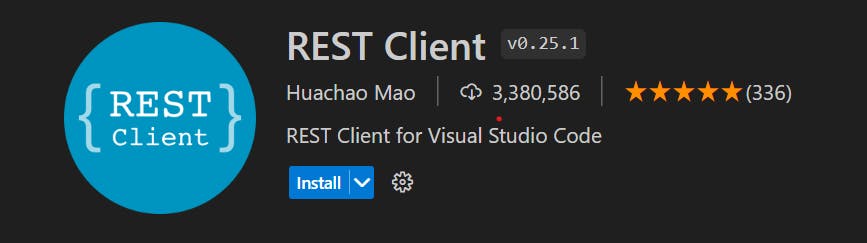
REST Client is an extension that allows you to send HTTP requests and view responses directly from your VS Code editor. With this extension, you can easily test your APIs and debug issues without leaving your code editor.
Conclusion
Finally, here are the top ten VS Code addons for making your coding experience easier and more efficient. You can develop better code, find and repair errors more readily, and increase your overall productivity with the help of these extensions. Test them out and see how they can assist you on your coding path.