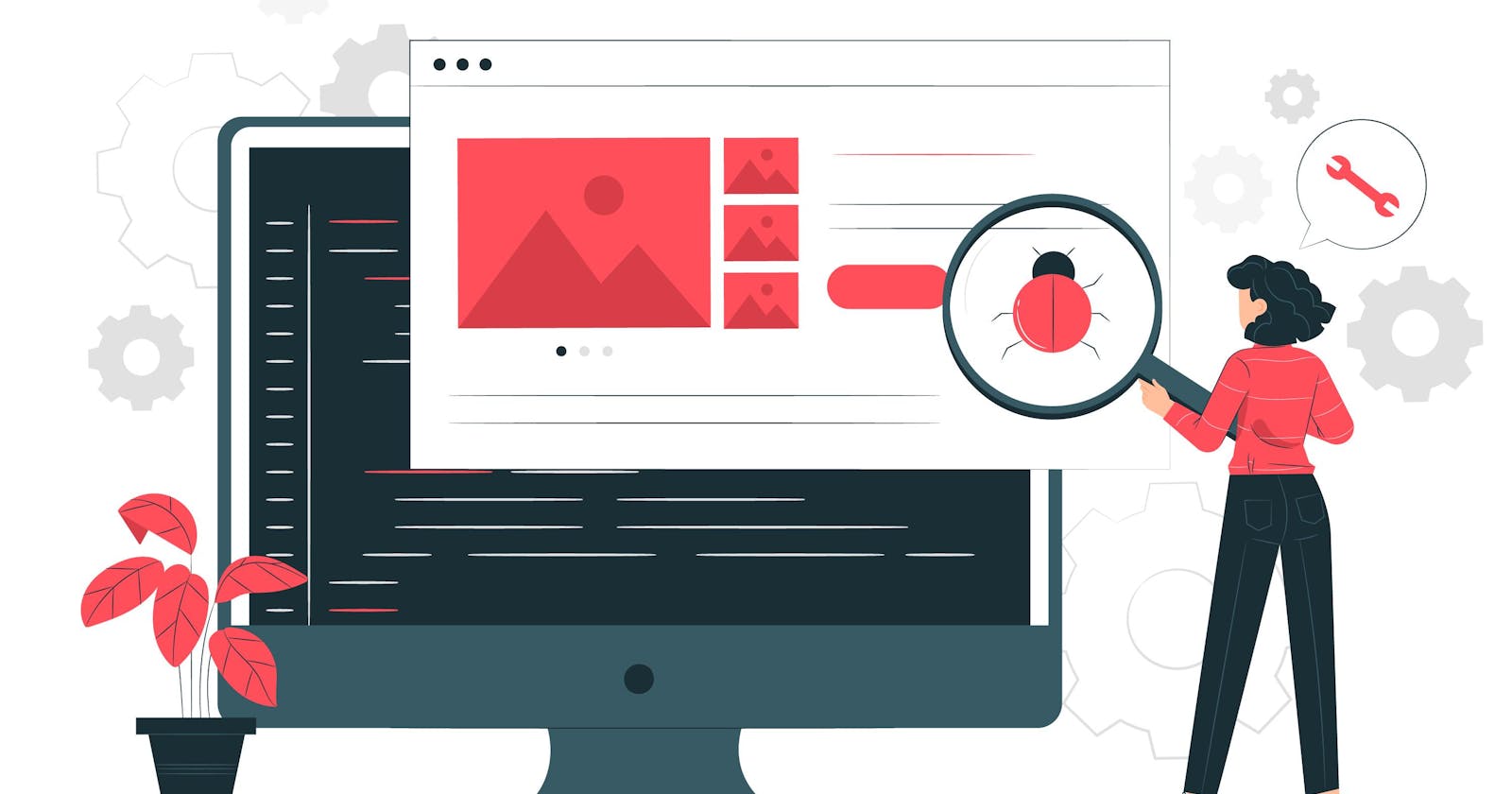Debugging code can be a daunting task for even the most experienced programmers. Whether you're a beginner or a pro, it's important to have a set of tools and strategies to help you identify and solve problems in your code. In this blog post, we'll share 7 tips to help you become a pro at debugging your code. From analyzing error messages to utilizing version control, these tips will help you streamline the debugging process and save you time and frustration. So, let's get started!
Start with the error message: The error message is often the first clue to what might be going wrong in your code. Take a close look at the message and see if it provides any hints about where the problem might be.
Use a debugger: A debugger is a tool that allows you to pause your code at a specific line and inspect the state of your variables and other data. This can be a very powerful tool for tracking down problems in your code.
Use print statements: Sometimes, simply printing out the values of your variables at various points in your code can help you identify where things are going wrong.
Break your code down into smaller pieces: If you are having trouble with a large block of code, try breaking it down into smaller pieces and testing each piece separately. This can make it easier to isolate the problem.
Use version control: If you are using version control (such as Git), you can use the history feature to see how your code has changed over time. This can help you identify when a problem was introduced and potentially narrow down the cause.
Look for patterns: Sometimes, problems in your code will follow a pattern. Look for patterns in the error messages or in the behavior of your code to help you track down the root cause.
Don't be afraid to ask for help: If you are stuck and can't seem to figure out the problem, don't be afraid to ask for help from a colleague or mentor. Two heads are often better than one when it comes to debugging.
In conclusion, debugging your code can be a challenging task, but by following these 7 tips, you can become a pro at identifying and solving problems in your code. Remember to start with the error message, use a debugger, insert print statements, break down your code into smaller pieces, utilize version control, look for patterns, and don't be afraid to ask for help. By implementing these strategies, you can save time and frustration while debugging your code. Happy coding!